Google’s Chrome is available for download on the Nokia N900. Although this is not officially being given out by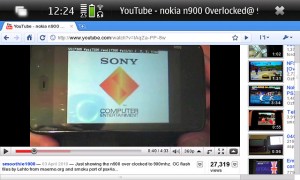 Google, this version is based on the Debian 32 bit release and works great and supports flash too.
Google, this version is based on the Debian 32 bit release and works great and supports flash too.
Thanks to Jacekowski for the efforts although the browser does have some minor issues, newer stable versions will be out soon and we will make sure we track it.
You can download the chrome here. The following are the instructions for a good install. We don’t carry a N900 so some of you guys can try it and let us know if it worked or not.
- This packages don’t work with app manager – you have to install them using dpkg in console
- Chromium should work with libxss from extras-devel repo or libxss from here
- Note: If you use extras-devel repo version you will have to use some –force when installing chromium )
Installing Through X-terminal in N900:
- Download both files in the above link to root directory in Nokia N900 then
- Type root then
- type cd /home/user/MyDocs/ dpkg -i name-of-the-lib-file.deb
- dpkg -i name-of-the-chromefile.deb
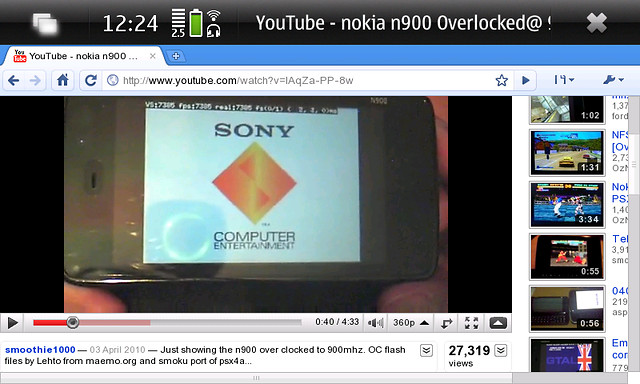
The app can be found in the extras repository and does not need any other installations/requirements. It does not support kinetic scrolling (yet?) but the idea of having Chrome on N900 is just amazing.
Flash obviously works. Despite a full-browser (not optimised for slow cpus) It´s quite fast.
Chromium and libs file are not there . which link you mentioned i tried in Extras devel category also but i couldn’t find this two file please help and tell me from where i can get these files